All Packages Class Hierarchy This Package Previous Next Index
Class quicktime.qd.Pict
java.lang.Object
|
+----quicktime.QTObject
|
+----quicktime.util.QTHandleRef
|
+----quicktime.qd.Pict
- public final class Pict
- extends QTHandleRef
- implements QuickTimeLib, Cloneable
The Pict class represents sequences of drawing commands, while providing a common medium for sharing image data.
Methods are implemented for a corresponding QuickDraw structure used by QuickTime.
refer to Pictures in QuickDraw
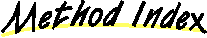
-
 close()
close()
- Completes the collection of drawing commands and picture comments that define your picture.
-
 compress(int, int)
compress(int, int)
- This allows your application to compress a single-frame image stored as a picture.
-
 draw(QDGraphics, QDRect)
draw(QDGraphics, QDRect)
- To draw a picture on any type of output device.
-
 drawTrimmed(QDGraphics, QDRect, Region, int)
drawTrimmed(QDGraphics, QDRect, Region, int)
- Allows the drawing of an image that is stored as a picture.
-
 fCompress(int, int, int, int, int, int)
fCompress(int, int, int, int, int, int)
- This allows your application to compress a single-frame image with more variance that stored as a picture.
-
 fromFile(File)
fromFile(File)
- Opens a PICT that is stored in the file.
-
 fromGraphicsImporter(GraphicsImporter)
fromGraphicsImporter(GraphicsImporter)
- Creates a new Pict containing the image currently in use by this import component.
-
 fromImageCompressionDialog(ImageCompressionDialog, Pict)
fromImageCompressionDialog(ImageCompressionDialog, Pict)
- Compresses a Pict returning a new Pict.
-
 fromMovie(Movie)
fromMovie(Movie)
- This method creates a picture that contains a movie's poster.
-
 fromMovie(Movie, int)
fromMovie(Movie, int)
- This method creates a picture from the specified movie at the specified time.
-
 fromSequenceGrabber(SequenceGrabber, QDRect, int, int)
fromSequenceGrabber(SequenceGrabber, QDRect, int, int)
- Provides a simple interface to obtain a QuickDraw picture from a sequence grabber component.
-
 fromTrack(Track, int)
fromTrack(Track, int)
- This method creates a QuickDraw picture from the specified track at the specified time.
-
 getPictFrame()
getPictFrame()
- Returns the picture frame rectangle referenced of the Pict.
-
 isOpen()
isOpen()
- Returns true if the pict is open for recording drawing operations.
-
 makeThumbnail(int)
makeThumbnail(int)
- This allows your application to create an 80-by-80 pixel thumbnail picture from a specified picture.
-
 open(QDGraphics, OpenCPicParams)
open(QDGraphics, OpenCPicParams)
- Use OpenCPicture to begin defining a picture, collecting all of your subsequent
drawing commands in this record.
-
 thumbnailFromQDGraphics(QDGraphics, QDRect, int)
thumbnailFromQDGraphics(QDGraphics, QDRect, int)
- Creates an 80-by-80 pixel thumbnail picture from the pixmap associated with this QDGraphics.
-
 toEncodedImage()
toEncodedImage()
- Returns a version of the Pict as an EncodedImage object.
-
 toString()
toString()
- Print information about this object.
-
 writeToFile(File)
writeToFile(File)
- Write out the Pict to the specified file.
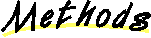
 thumbnailFromQDGraphics
thumbnailFromQDGraphics
public static Pict thumbnailFromQDGraphics(QDGraphics qd,
QDRect src,
int colorDepth) throws QTException
- Creates an 80-by-80 pixel thumbnail picture from the pixmap associated with this QDGraphics.
QuickTime::MakeThumbnailFromPixMap()
- Parameters:
- qd - the QDGraphics from which to make the thumbnail
- src - a QDRect object defining the portion of the image to use for the thumbnail
- colorDepth - specifies the depth at which the image is likely to be viewed
- Returns:
- a Pict object representing the thumbnail
 fromTrack
fromTrack
public static Pict fromTrack(Track t,
int time) throws QTException
- This method creates a QuickDraw picture from the specified track at the specified time.
QuickTime::GetTrackPict()
- Parameters:
- t - the track object
- time - Specifies the track image for the picture. The time parameter contains the time from which the image is taken.
- Returns:
- a Pict object for the specified time.
- See Also:
- getPict
 fromMovie
fromMovie
public static Pict fromMovie(Movie m,
int time) throws QTException
- This method creates a picture from the specified movie at the specified time.
This function uses only those movie tracks that are currently enabled and would therefore
be used in playback. Your application may call this function even if the movie is inactive.
QuickTime::GetMoviePict()
- Parameters:
- time - contains the time from which the image is taken.
- m - the Movie object
- Returns:
- a Pict object
- See Also:
- getPict
 fromMovie
fromMovie
public static Pict fromMovie(Movie m) throws QTException
- This method creates a picture that contains a movie's poster.
returns a PicHandle object for the image.
QuickTime::GetMoviePosterPict()
- Parameters:
- m - the Movie object
- Returns:
- a Pict object
- See Also:
- getPosterPict
 fromSequenceGrabber
fromSequenceGrabber
public static Pict fromSequenceGrabber(SequenceGrabber sg,
QDRect bounds,
int offscreenDepth,
int grabPictFlags) throws QTException
- Provides a simple interface to obtain a QuickDraw picture from a sequence grabber component.
The sequence grabber can display the picture directly, or it can write the picture to an
offscreen buffer. This function is limited in scope, however, and does not allow you to
control all of the parameters that govern the operation. When you call this function,
the sequence grabber component obtains and configures appropriate sequence grabber
channel components (if necessary), grabs the data, and then releases any components
it obtained.
QuickTime::SGGrabPict
- Parameters:
- bounds - The bounding rectangle.
- offscreenDepth - The bit depth of the Pict.
- grabPictFlags - The flags for the operation.
- Returns:
- The Pict.
- See Also:
- grabPict
 fromGraphicsImporter
fromGraphicsImporter
public static Pict fromGraphicsImporter(GraphicsImporter gi) throws QTException
- Creates a new Pict containing the image currently in use by this import component.
QuickTime::GraphicsImportGetAsPicture
- Returns:
- a pict
- See Also:
- getAsPicture
 fromImageCompressionDialog
fromImageCompressionDialog
public static Pict fromImageCompressionDialog(ImageCompressionDialog icd,
Pict src) throws QTException
- Compresses a Pict returning a new Pict.
QuickTime::SCCompressPicture()
- Parameters:
- src - the source Pict.
- Returns:
- a Pict
- See Also:
- compressPicture
 fromFile
fromFile
public static Pict fromFile(File file) throws QTException, IOException
- Opens a PICT that is stored in the file. This method does no checking
to ensure that the file is valid PICT file.
- Parameters:
- file - the PICT file
- Returns:
- a Pict
 open
open
public static Pict open(QDGraphics port,
OpenCPicParams params) throws QTException
- Use OpenCPicture to begin defining a picture, collecting all of your subsequent
drawing commands in this record. The returned Pict must be closed before any
other methods can be applied to it.
QuickDraw::OpenCPicture
- Parameters:
- port - the port which the open picture will record operations from
- params - the parameters for the new Pict
- Returns:
- a Pict
 getPictFrame
getPictFrame
public QDRect getPictFrame()
- Returns the picture frame rectangle referenced of the Pict.
 isOpen
isOpen
public boolean isOpen()
- Returns true if the pict is open for recording drawing operations.
- Returns:
- a boolean indicating open status
 close
close
public void close() throws QDException
- Completes the collection of drawing commands and picture comments that define your picture.
QuickDraw::ClosePicture()
 compress
compress
public Pict compress(int quality,
int cType) throws QTException
- This allows your application to compress a single-frame image stored as a picture.
Returns the result in a new picture.
QuickTime::CompressPicture()
- Parameters:
- quality - Specifies the desired compressed image quality
- cType - Specifies the compressor type
- Returns:
- dstPicture The destination compressed image
 fCompress
fCompress
public Pict fCompress(int colorDepth,
int quality,
int doDither,
int compressAgain,
int cType,
int codec) throws QTException
- This allows your application to compress a single-frame image with more variance that stored as a picture.
Returns the result in a new picture.
QuickTime::FCompressPicture()
- Parameters:
- colorDepth - Specifies the depth at which the image is to be compressed
// * @param clut Specifies the custom color lookup table. Uses source color table only.
- quality - Specifies the desired compressed image quality
- doDither - Specifies whether to dither or not
- compressAgain - Indicates whether to recompress compressed image data in the picture
- cType - Specifies the compressor type
- codec - Specifies the compression indentifier
- Returns:
- dstPicture The destination compressed image
 draw
draw
public void draw(QDGraphics cg,
QDRect frameRect) throws QDException
- To draw a picture on any type of output device.
QuickTime::DrawPicture()
- Parameters:
- cg - Specified graph port on which it will be drawn. This may NOT be null.
- frameRect - Specified rectangle with the coordinates in which to draw the picture.
 drawTrimmed
drawTrimmed
public void drawTrimmed(QDGraphics cg,
QDRect frameRect,
Region trimMask,
int doDither) throws QDException
- Allows the drawing of an image that is stored as a picture.
Also, trims that image to fit the region you specify.
QuickTime::DrawTrimmedPicture()
- Parameters:
- cg - Specified graph port on which it will be drawn. This may NOT be null.
- frameRect - Specifies the rectangle into which the decompressed image is to be loaded
- trimMask - Specifies the destination clipping region
- doDither - Specifies whether to dither or not
 makeThumbnail
makeThumbnail
public Pict makeThumbnail(int colorDepth) throws QTException
- This allows your application to create an 80-by-80 pixel thumbnail picture from a specified picture.
QuickTime::MakeThumbnailFromPicture()
- Parameters:
- colorDepth - Specifies the desired depth at which the image is likely to be viewed
- Returns:
- The desired thumbnail picture
 toEncodedImage
toEncodedImage
public RawEncodedImage toEncodedImage() throws QDException
- Returns a version of the Pict as an EncodedImage object. This references
the same data as is held within the Pict, which is locked and must be kept
locked for the duration of the lifetime of the EncodedImage.
 writeToFile
writeToFile
public void writeToFile(File file) throws QDException, IOException
- Write out the Pict to the specified file.
- Parameters:
- file - the destination file that the Pict will be written to.
 toString
toString
public String toString()
- Print information about this object.
- Returns:
- a string representation of this object
- Overrides:
- toString in class QTHandleRef
All Packages Class Hierarchy This Package Previous Next Index